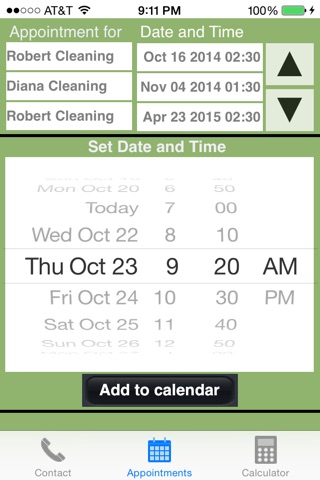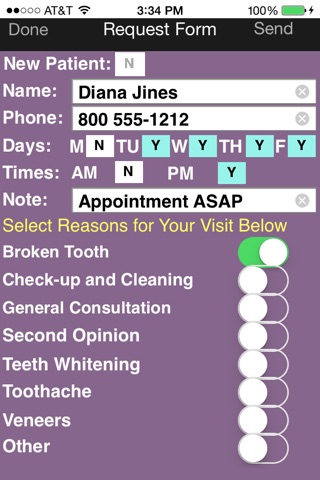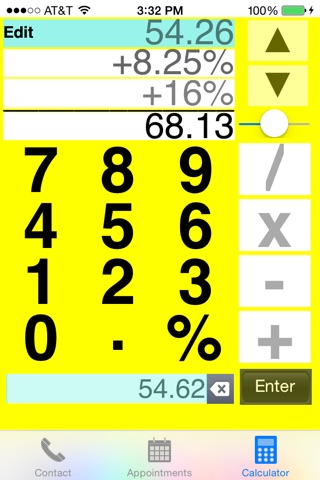This is an app for Fort Worth Cosmetic and Family Dentistry (FWCFD) patients and potential patients.
If you are already a patient of Nikki P. Green, DDS, Robert W. Leedy, DDS,or Bridget Lervick DDS, then you will want to install this app. It gives you an easy way to manage your dental appointments and request new appointments. You can use this app to contact us by phone, email, or for getting driving directions to our office. Plus, it provides you with a great calculator.
If you are not yet a patient of Nikki P. Green, DDS, Robert W. Leedy, DDS or Bridget Lervick, DDS and you live in the Dallas/Fort Worth metroplex, you can install this app to easily request an appointment. Our office is conveniently located in Fort Worth, Texas near Interstate 30W and Horne Street.
Fort Worth Cosmetic and General Family Dentistry
Our practice typically provides every type of dental service without having to refer you to other specialties. This flexibility saves you time and keeps your total dental care within one practice. Our emphasis is on total preventive care for our patients. We also provide the highest-quality services for restoring mouths that have been damaged by dental disease, injury and common problems that require cosmetic dentistry. Our primary goal for our patients is to achieve and maintain optimum oral health through advances in techniques, technologies and by maintaining their scheduled dental exams.
Visit us online at www.ngreendental.com for additional details about our dental practice.
Appointment Management
A “Date Picker” wheel lets you easily enter your dental appointments and this app automatically creates an Event named “FW Dentistry” in your Calendar and provides up to two alerts. You can add an optional "Appointment For" field.
At any time, you can view all of your dental appointments with this app or with the Calendar app. If you delete an appointment in this app, it automatically gets deleted from your Calendar.
Don’t Get Lost, Get Directions
You can touch the “Map” button and you will get directions to our office. By using the built-in GPS, this app determines your current location and launches Maps to give you detailed driving directions from your current location to our office.
Request an Appointment
You can request an appointment by touching the “Appt” button and filling in the “Request Form.” You only need to enter your name and phone number once and the app conveniently saves this information for you. After completing the form, press the “Send” button, and your appointment request is emailed to our office. One of our team members will contact you to schedule an appointment.
Call Our Office
Touch the “Call” button to call our office. No searching for the phone number or having to enter any digits. So simple!
Free Calculator
WOW! Not just any calculator! This calculator elevates the use of the basic calculator (+ - x / and %) to a whole new experience! It automatically keeps a tally of all your entries and you can review and easily change any of them. This calculator is very easy to use because it has a large custom keyboard for a quick and easy touch and you can shake to erase!
SETTINGS
Setting are set in the Apple “Settings” app
• Set one or two appointment alerts:
- 30 Mins, 1 or 2 Hrs, 1 or 2 days before
• 10 colors to personalize your calculator
• Choose which sounds you want to hear
• Enable/Disable "Confirm Shake to Erase”